
Credits: Adobe Firefly
Table of Contents
How are you managing your GxP IT Assets remotely?
I have been through many IT infrastructure qualification projects in the past 3 decades of my professional career. Most IT infrastructure qualification fail because:
It is a always a retrospective exercise.
You are trying to tame a dynamic environment (constantly changing) with GxP being just an after thought.
GxP qualification of the IT infrastructure is ALWAYS trying to fit a square peg in round hole.
There is always a disconnect between IT personnel and QA folks.
What is the secret sauce for absolute success?
A good foundation based on ITIL.
The network infrastructure design whether it is on-prem, cloud or hybrid needs to be soaked in Cyber Security, Data Integrity principles.
Start with a robust ITSM as a foundation designed under a QSM (Quality Management System). Again, this is a good start to a good design that can eventually be qualified. The goal is to ensure that the IT infrastructure including including workstations used in manufacturing/labs are secure under a robust configuration management scheme.
One layer within this ITSM ecosystem is RMM (Remote Monitoring and Management). It is the glue that keeps your IT assets humming and secure. We are proud to introduce ContinuousRMM which is built on Atera’s platform. Our goal is to provide SMB life science companies with an out of the box RMM solution that is continuously qualified and can keep your GxP and non-GxP assets under control.
Remote Monitoring and Management
ContinuousRMM offers real-time monitoring of workstations, servers, and network devices. You can receive instant alerts for potential issues, allowing for proactive troubleshooting and minimizing downtime.
It continuously monitors the health and performance of your IT assets, collecting data on various metrics like CPU usage, memory consumption, disk space, application status and much more. This allows to identify potential issues before they escalate into major problems, minimizing downtime and ensuring smooth operation.
Server Monitoring
ContinuousRMM server monitoring software integrates seamlessly with your infrastructure, offering proactive insights and real-time tracking of server health to prevent downtime and maintain operational excellence. ContinuousRMM performs real-time health checks, alerting you to any issues before they escalate. It’s designed to make server management straightforward and simple.
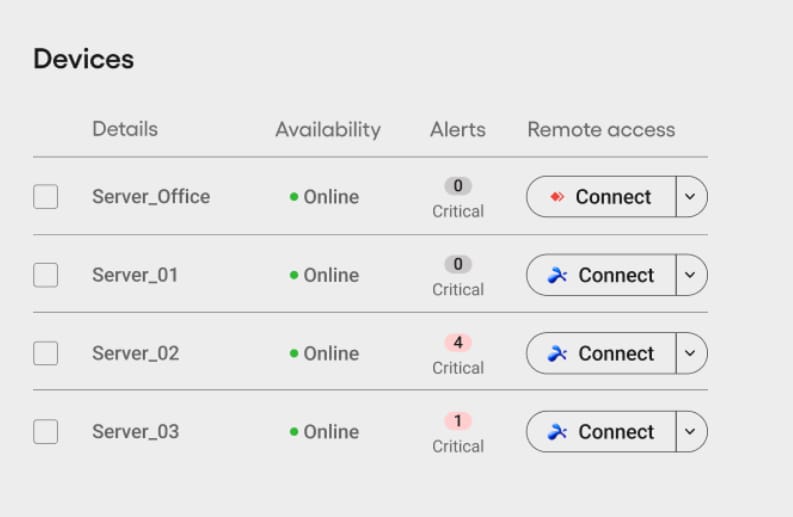
Real-time Monitoring and Alerts
Monitor system activity in real-time, and scale up to manage as many devices, or sites as you need. With automated alerts and thresholds for different device types, get full visibility into device or group behaviors that keep you ahead of the game and two steps ahead of any looming incidents.
Set specific alert thresholds for different device types customized according to user preferences, and stay on top of:
System resources
Logged-in users
Network & IP Monitoring
SNMP Monitoring
Windows updates
SQL Server
Exchange
Active Directory
Hyper-V & SNMP enabled devices
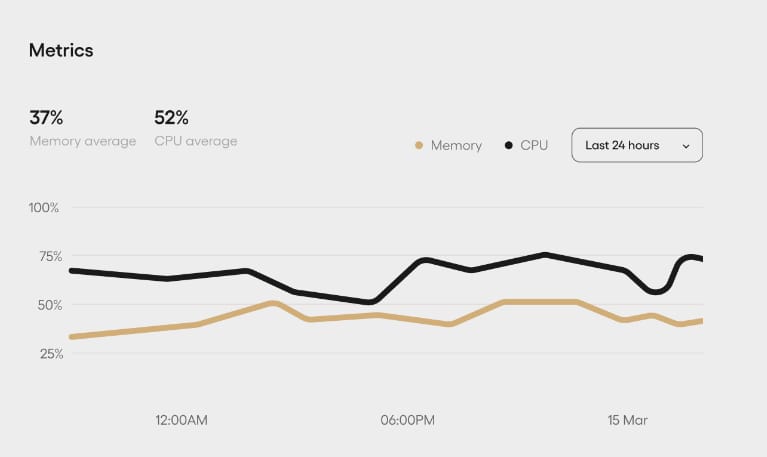
Dashboards
Dashboards in ContinuousRMM offer IT administrators a robust and customizable platform to monitor, manage, and analyze their IT infrastructure. These dashboards deliver real-time insights and data visualizations, empowering administrators to make informed decisions and quickly address any issues
ContinuousRMM dashboards are designed to present critical information in a clear and concise manner. They aggregate data from various sources, such as network devices, endpoints, and software applications, to provide a holistic view of the IT environment. Dashboards can be customized to display the most relevant metrics and KPIs for an organization’s specific needs.
Real-time Monitoring: Gain insights into the health and status of your managed devices (servers, PCs, etc.) You can monitor metrics like CPU usage, memory utilization, disk space, and network connectivity, all in one place.
Alerts & Tickets: The dashboard displays critical alerts generated by your monitored devices. This allows for proactive troubleshooting and faster resolution of potential issues. You can also see unassigned tickets, keeping track of tasks needing technician attention.
Customer Satisfaction: ContinuousRMM allows you to gauge end-user satisfaction through built-in surveys. The dashboard can display an overall satisfaction rating, helping you identify areas for improvement in your IT services.


Professional Services Automation
Ticketing System
ContinuousRMM's ticket management system is designed to streamline your IT service desk operations and improve communication and collaboration between technicians and end-users. ContinuousRMM provides a central platform for submitting, tracking, and managing all your IT service requests and incidents. This eliminates the need for juggling multiple email threads or spreadsheets, improving organization and visibility.

End-user Portal
The Portal in ContinuousRMM is a valuable feature designed to enhance communication and collaboration between IT personnel and their end-users. This portal serves as a centralized platform where end-users can interact with their IT support teams, access important information, and manage their service requests efficiently.

✨AI Features
AI in ContinuousRMM enhances the platform's capabilities by automating routine tasks, providing predictive insights, and improving overall efficiency in IT service management.
✨AI Powered Script Generation
No need to start from scratch. ContinuousRMM uses AI to create draft scripts based on the ticket content. This provides a solid foundation for troubleshooting procedures and reduces manual scripting efforts.
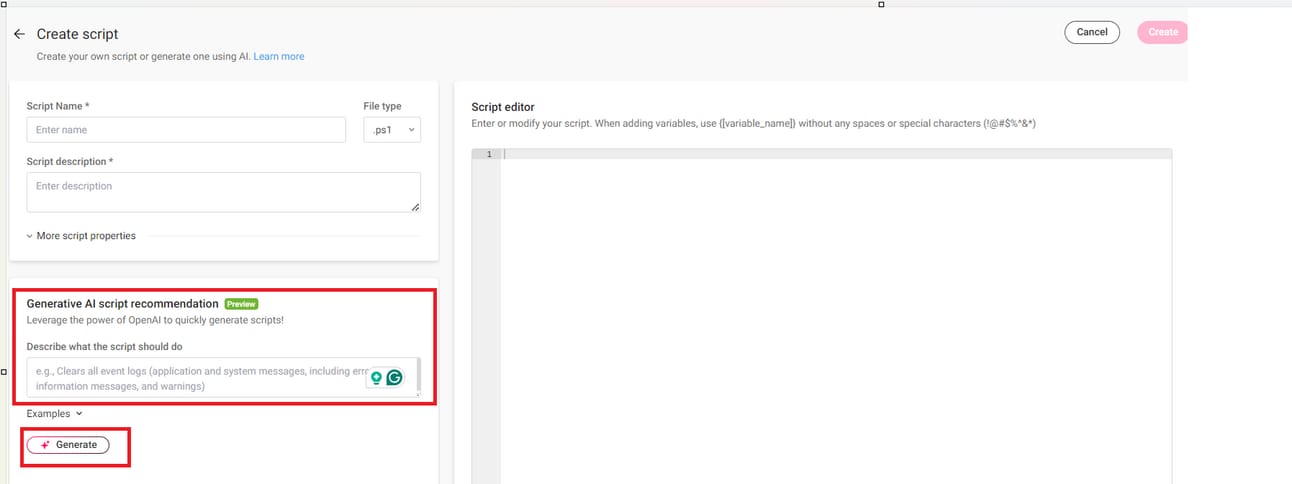
✨Automated Ticket Analysis and Resolution
ContinuousRMM boasts an impressive suite of features that leverage advanced Artificial Intelligence (AI) to revolutionize ticket analysis and resolution. By automating these processes, ContinuousRMM aims to significantly streamline your workflow, reducing the manual effort required to address issues and accelerating the overall resolution time. This innovative approach not only enhances efficiency but also ensures a more seamless and responsive IT management experience.
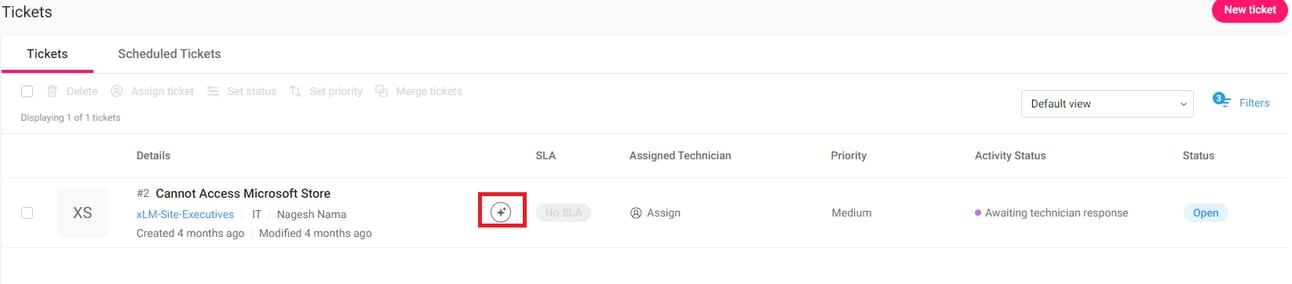
Copilot
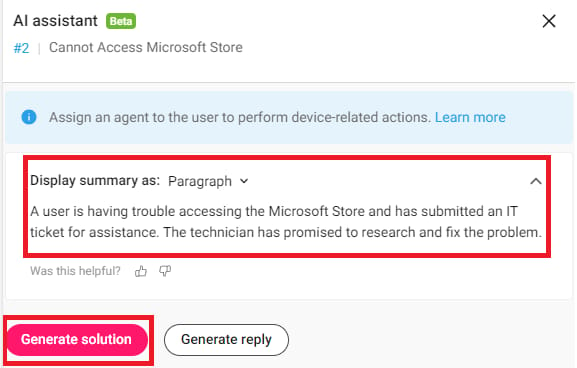
AI-driven Ticket Triage, Resolution & Response
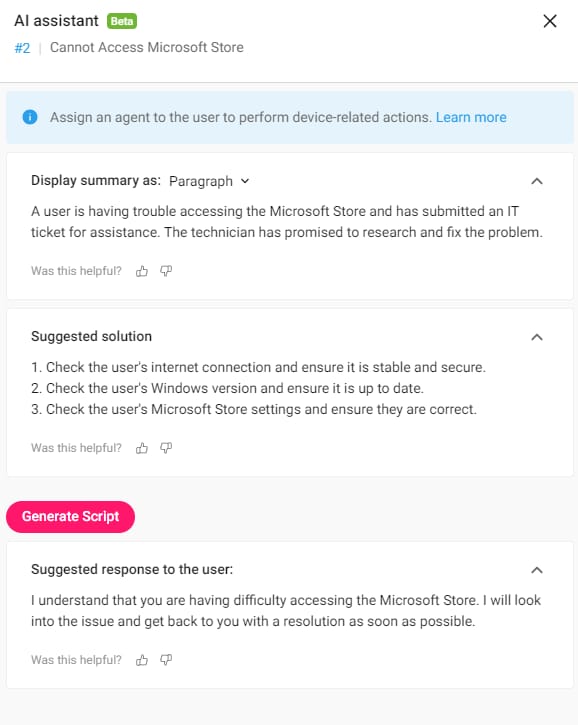
AI Co-pilot in Action
One of its notable features is the Shared Script Library, which allows users to access and share scripts for automating various tasks and processes across their managed networks.
The Shared Script Library within ContinuousRMM enables users to leverage the collective knowledge and expertise of the ContinuousRMM community. It provides a repository of pre-built scripts that users can utilize to automate routine tasks, streamline workflows, and troubleshoot issues more efficiently.
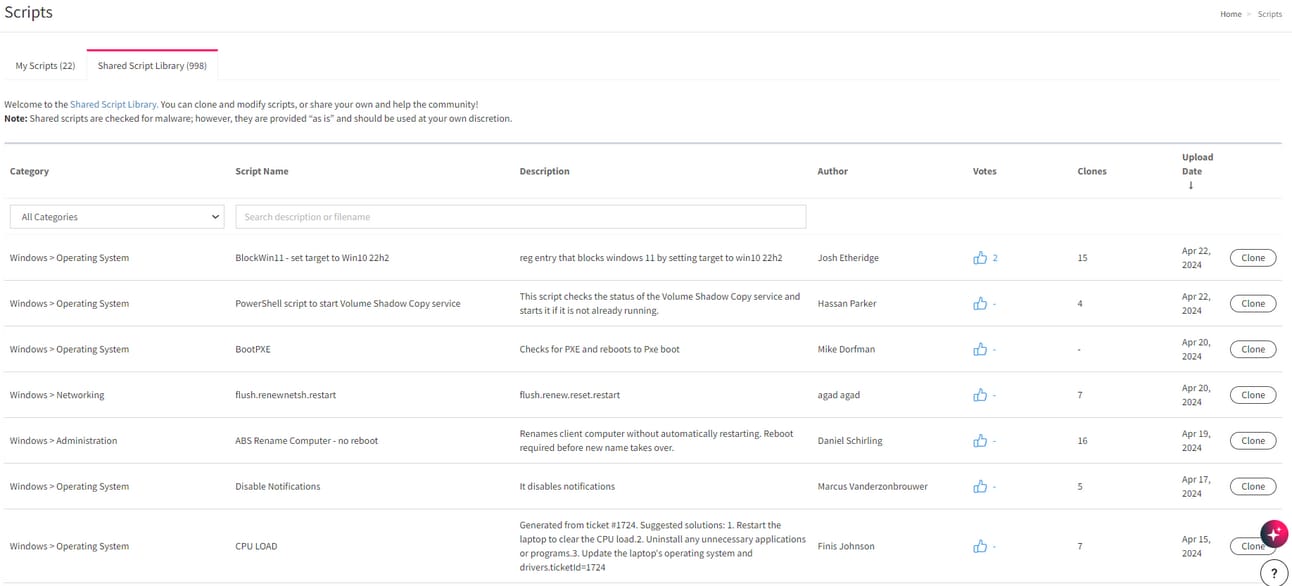
Patch Management
ContinuousRMM helps automate patch deployment across your network, ensuring your systems are always up-to-date with the latest security fixes. ContinuousRMM helps automate patch deployment across your network, ensuring your systems are always up to date with the latest security fixes.
ContinuousRMM automates the process of identifying missing patches, downloading them from reliable sources, and deploying them to your devices. This eliminates the need for manual intervention and ensures consistent patching across your network.

ContinuousRMM’s patch management reporting suite keeps consistently ahead of potential vulnerabilities. It offers three powerful reports that deliver detailed insights into patching status. Additionally, you can conveniently install any missing patches directly from within the report, ensuring comprehensive and proactive IT management.
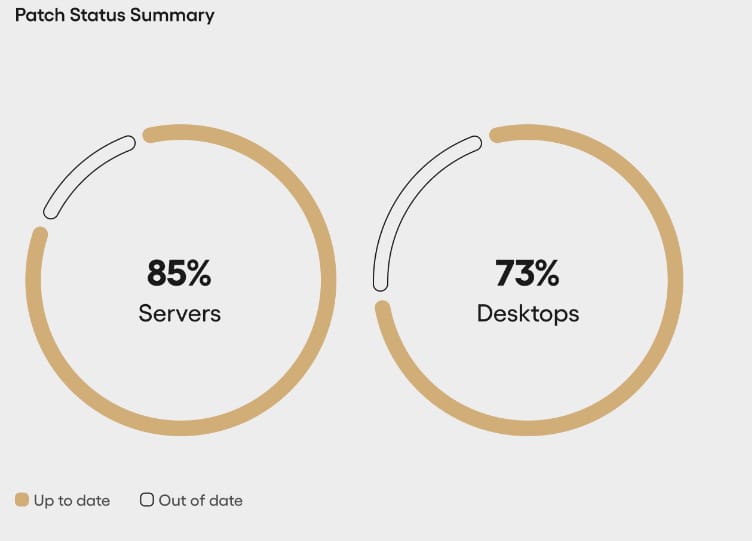
Reporting and Analytics
ContinuousRMM promotes its RMM software's reporting and analytics as a way to move IT management from reactive to proactive. ContinuousRMM can generate reports that automatically track and measure various aspects of your clients' networks, including:
End-user devices
Network assets
System health
Overall performance
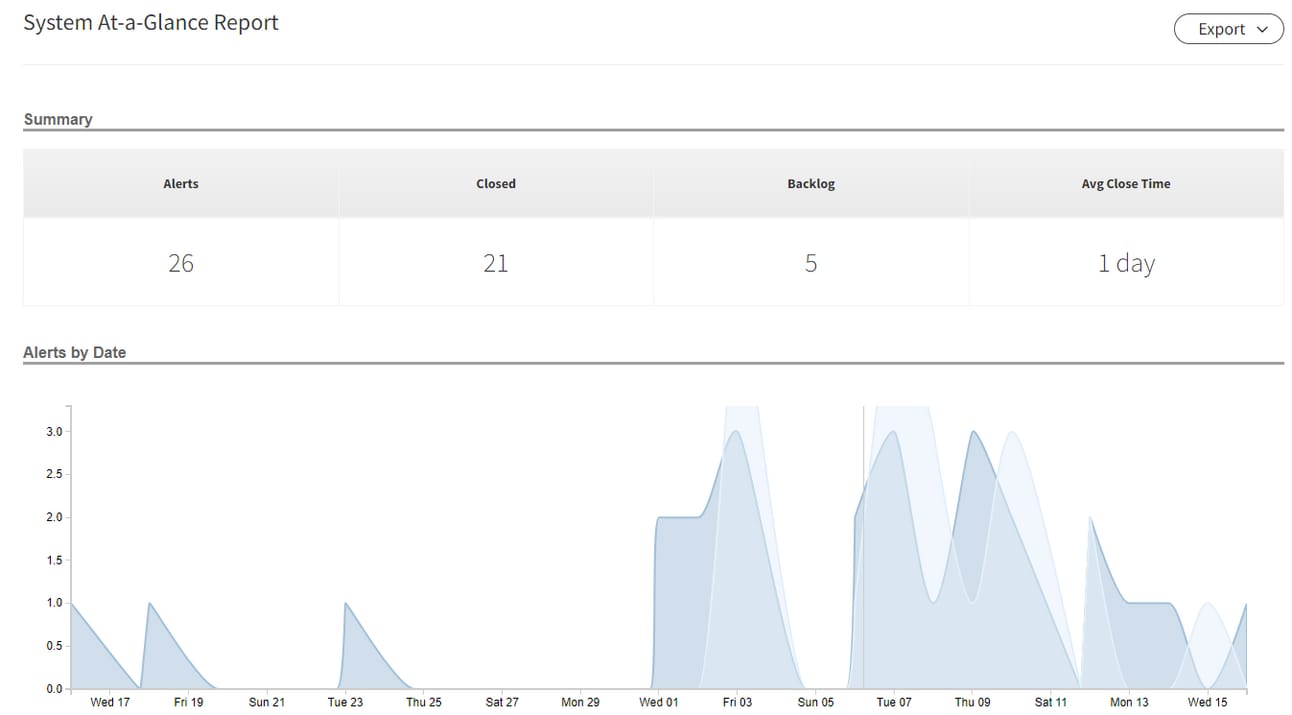
Real Time Monitoring
ContinuousRMM utilizes alerts to proactively notify you of potential issues with the devices you manage. These alerts function as a critical line of defense in identifying and resolving problems before they significantly impact your end-users or your operations.
Alert Purpose
The primary function of ContinuousRMM alerts is to warn you about potential problems with the devices you monitor. These problems can encompass various aspects of system health, including:
System resource utilization (CPU, memory, storage)
Logged-in users and access attempts
Network connectivity and device availability
Software updates and security vulnerabilities
Hardware malfunctions or failures
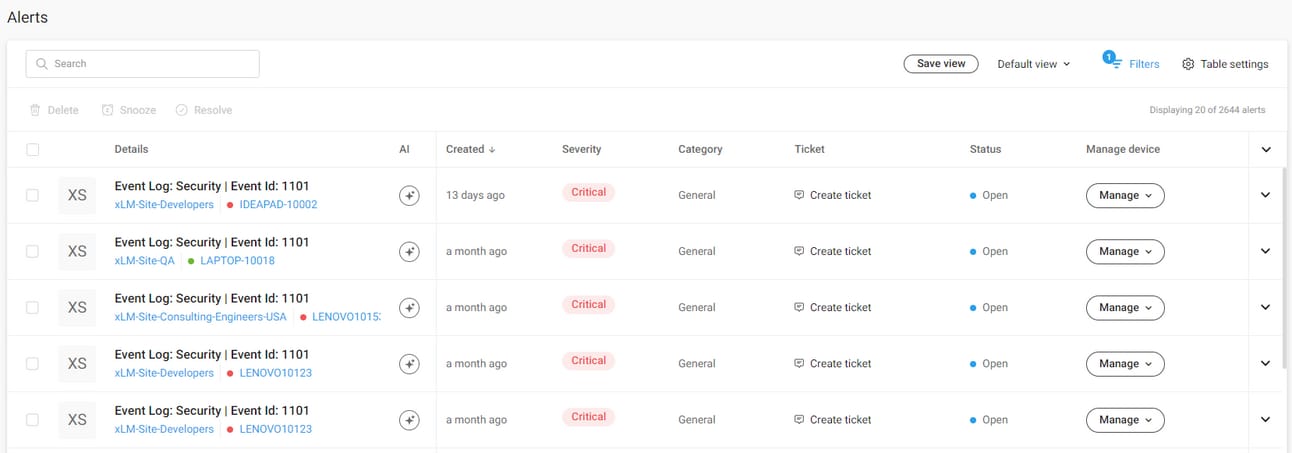
Alert Management
ContinuousRMM alerts are triggered based on predefined thresholds or conditions set within Alert Threshold Profiles. These profiles specify the criteria that, when met, will generate an alert.
You can configure various thresholds for metrics like CPU load, disk space usage, or temperature.
ContinuousRMM also offers alerts for specific events, such as failed login attempts or software updates.
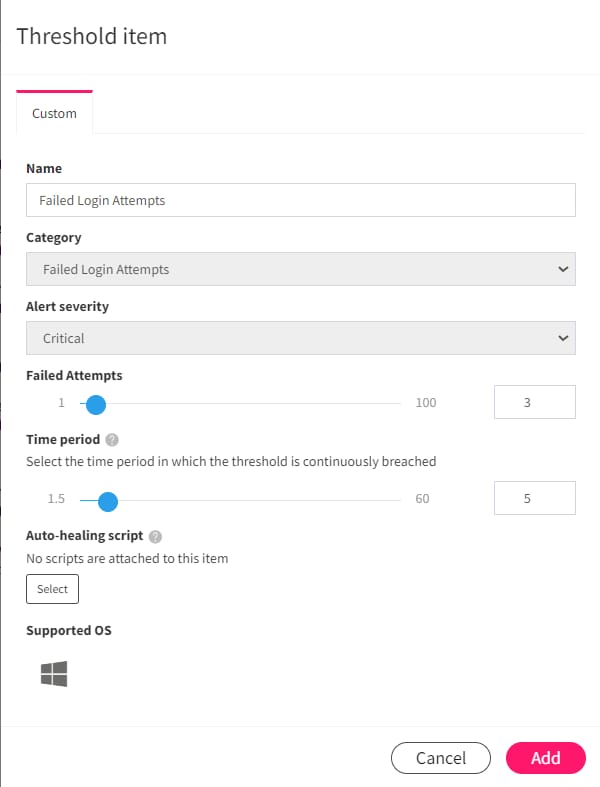
Any computer, server, or hardware you manage can be a device in ContinuousRMM. Once you install the ContinuousRMM agent on a device, it starts reporting information back to ContinuousRMM's central system.
Data Collection: The agent collects various data points about the device, including:
Hardware specifications (CPU, memory, storage).
Operating system details (version, build, serial key).
Installed software (antivirus, firewall, Office suite).
Network information (IP addresses).
Patching status (available updates, installed updates).
Health status (up/down, last reboot time).
Software Bundles
Software bundles can be created once, and then used thereafter for critical repeatable tasks such as onboarding or setting up a new user in a specific department. Working smarter starts with working faster. Speed up the way you work by using automations at scale.
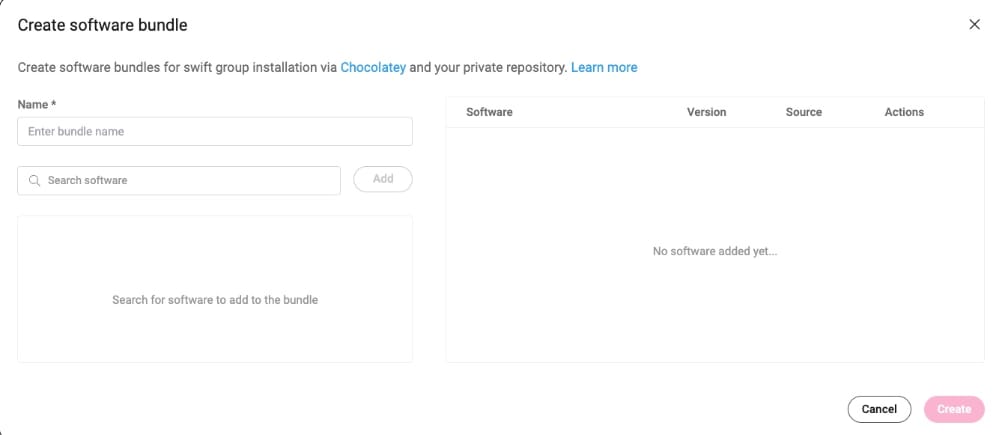

Help Desk
Streamline and automate ticketing in just a few clicks. With ContinuousRMM, your tickets are automatically synced between the End-user Portal and the ContinuousRMM UI enabling instant communication. Emails can be automatically configured to respond to new and closed tickets.
Schedule tickets ahead of time
Manage technician schedules with ease
Open tickets from email or chat
Send automatic customer feedback surveys when tickets are resolved
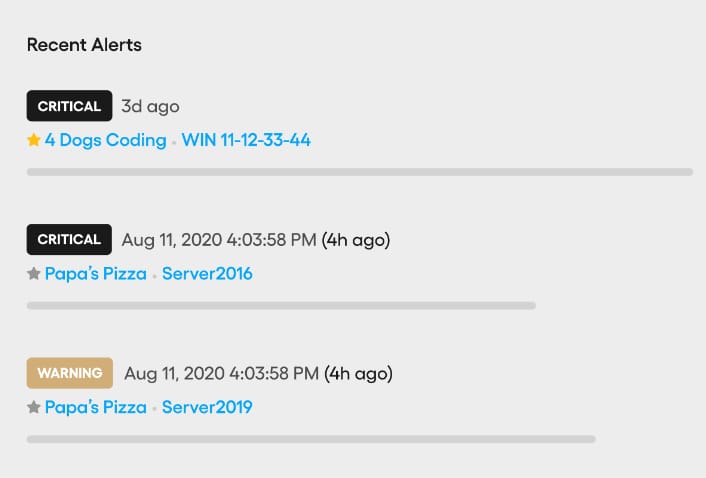
✨AI Ticket Tagging
Automatically categorize incoming tickets by specific keywords, so that all requests are allocated to the IT professional who can provide the quickest expert support with the smartest resolution. Less tasks in the dispatching queue means more time for strategic value:
Auto-tag tickets by specific keywords
Route tickets to the right technician for quick response
Customize tags with your end-user or business context

Network Discovery
Network discovery in ContinuousRMM (Remote Monitoring and Management) is a crucial feature that allows IT administrators to automatically detect and map all devices connected to a network. This functionality provides a comprehensive view of the network infrastructure, helping administrators manage and secure all connected devices effectively.
ContinuousRMM’s Network Discovery delivers a thorough security scan and a complete overview of all your end-user networks and devices. It automatically updates to ensure you always have the full picture. With real-time updates at a glance, the Network Discovery software add-on provides visibility into all digital assets and open ports within your monitored networks, regardless of network firewall.
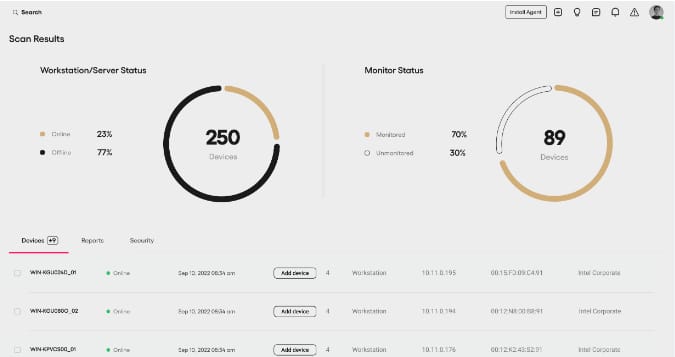
Inventory Discovery: ContinuousRMM automatically scans workgroup and domain controller networks, creating a detailed record of every device and component. This eliminates the need for manual discovery, saving you time and effort.
Security Insights: Network discovery helps uncover potential security weaknesses. It scans for open ports and provides information on common vulnerabilities and exposures (CVEs) associated with those ports. This proactive approach allows you to address security risks before they become exploited.
Unmonitored Device Management: ContinuousRMM highlights unmonitored devices on the network, especially useful when scanning through a domain controller. You can easily set up alerts for newly discovered devices and even deploy monitoring agents directly from the Network Discovery page.
Scan Flexibility: ContinuousRMM offers both agent-based and agentless scanning options. You can leverage scanning agents deployed on the network for more in-depth information or scan agentless networks for basic discovery.
Customizable Scans: You have control over what gets scanned. ContinuousRMM allows specifying public IP addresses and associating them with relevant scanning agents for targeted scans.
Integrations
ContinuousRMM integrates with a variety of software tools to enhance its capabilities and streamline IT management processes.
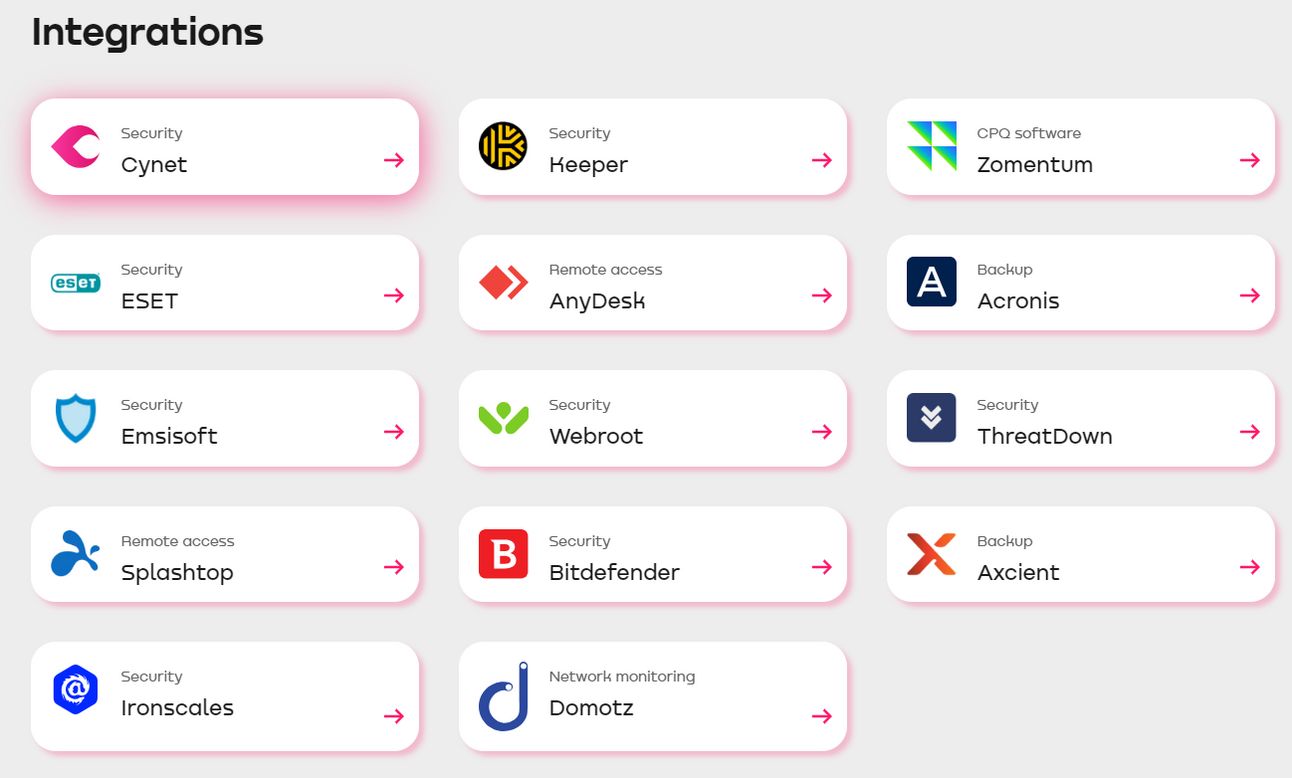
Security - ContinuousRMM integrates with various security solutions to enhance the protection of IT assets and ensure robust security management. These integrations help IT professionals monitor, manage, and respond to security threats more effectively, providing a comprehensive approach to cybersecurity.
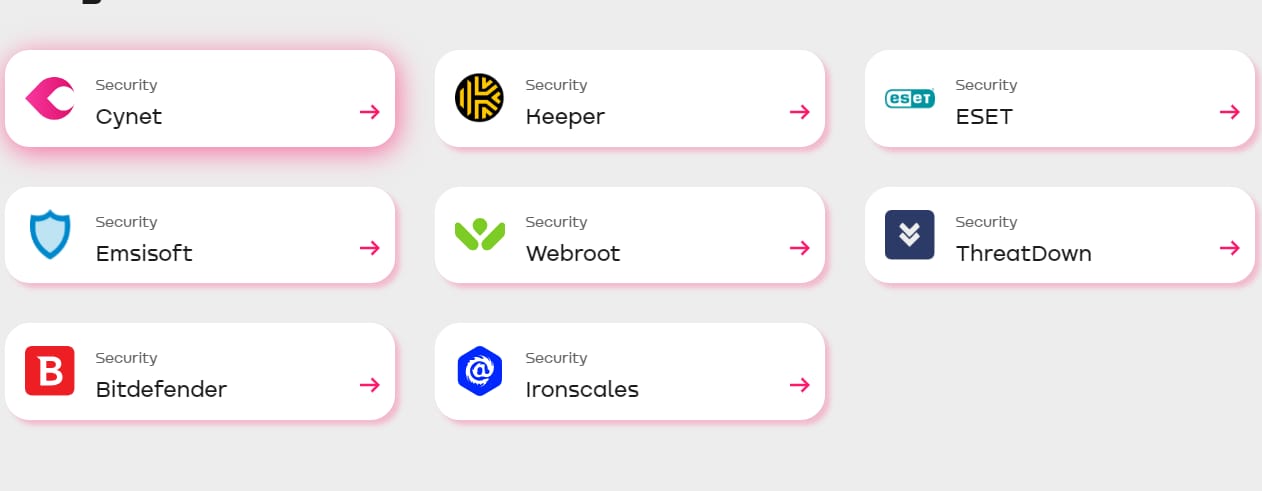
Backup - ContinuousRMM integrates with several leading backup solutions to provide comprehensive data protection and disaster recovery capabilities. These integrations ensure that critical data is securely backed up and can be quickly restored in the event of data loss, system failures, or security incidents. By incorporating backup solutions, ContinuousRMM helps maintain business continuity and protect against data breaches and other unforeseen events.

Remote access - ContinuousRMM integrates with several remote access solutions to provide IT administrators with the ability to manage, troubleshoot, and support client devices from any location. These integrations enhance the efficiency of IT operations, reduce response times, and improve overall service delivery by enabling seamless remote connectivity to end-user systems.

Network monitoring - ContinuousRMM integrates with various tools to provide comprehensive remote network monitoring capabilities. These integrations enable IT administrators to proactively monitor network health, identify and resolve issues, and ensure optimal performance of networked devices and infrastructure. By leveraging these integrations, ContinuousRMM offers a unified and powerful solution for maintaining robust network security and performance.
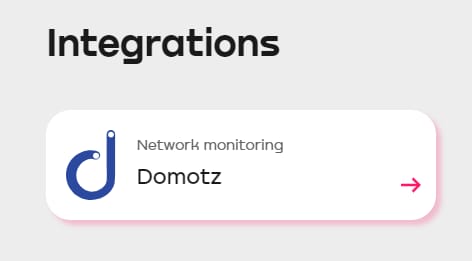
Optimizing IT Operations with ContinuousRMM & ContinuousITOM
Integrating ContinuousRMM with ContinuousITOM enhances the capabilities of both platforms by combining ContinuousRMM's robust IT management features with ContinuousITOM's advanced incident management and alerting capabilities. This integration helps IT teams manage incidents more efficiently and ensures timely responses to critical issues.
ContinuousITOM is an incident management and alerting platform that helps teams respond to incidents swiftly and effectively. By integrating ContinuousITOM with ContinuousRMM, organizations can leverage ContinuousITOM's alerting and escalation features to handle incidents detected by ContinuousRMM's monitoring tools. This integration streamlines the incident management process, reduces downtime, and improves overall IT service quality.
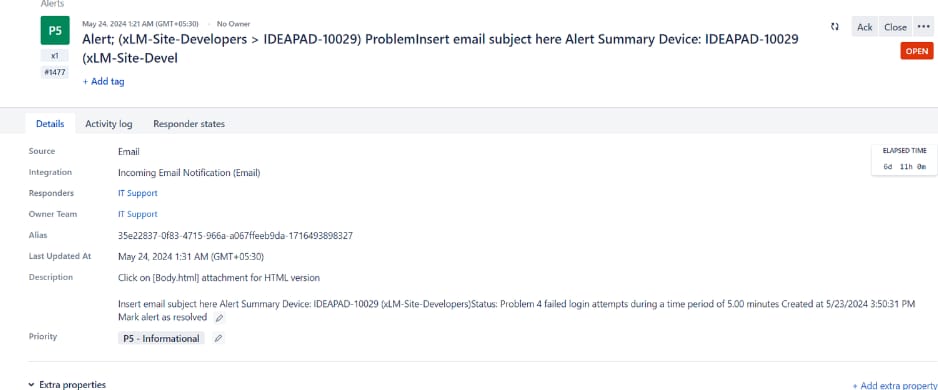
Automation IT Tasks
Leverage ContinuousRMM’s IT Automation tools to fully streamline your workflow and IT support processes. Create and implement powerful automation rules to enhance your efficiency and elevate your capabilities to the next level. IT Automation Profiles can be easily applied to company servers, devices, or workstations with simple configurations. Use these profiles to:
Create System Restore Point
Deleting Temp Files
Delete Internet History
Reboot
Shutdown
Defragment (All disks)
Run Checkdisk (All disks)
Run Scripts, even from the Mobile App
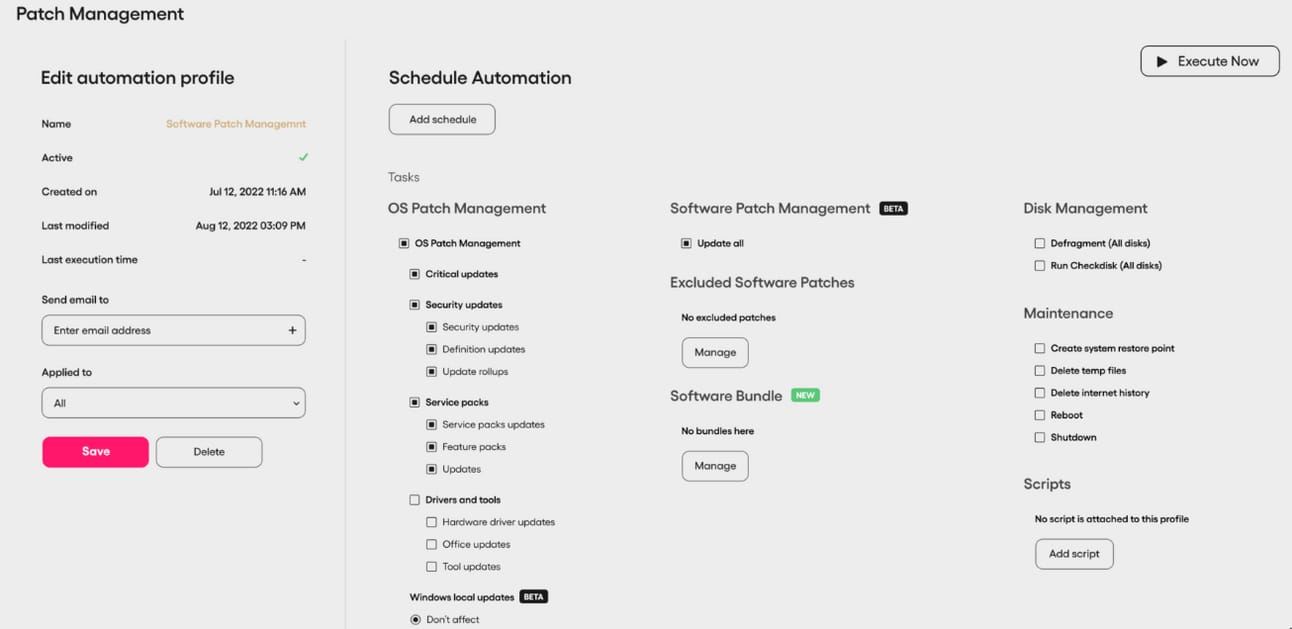
Beyond Manual Tasks: Scripting for Enhanced IT Efficiency
Scripts enhance your automation capabilities and streamline your workflow, allowing you to work smarter by putting manual tasks on autopilot. You can run scripts manually on individual devices or schedule them as part of IT Automation profiles and tasks—the choice is yours. Upload your own scripts or utilize our shared script library to access tried-and-true solutions. ContinuousRMM supports a wide range of formats including:
Bash Script. - ContinuousRMM empowers the use of Bash scripts, providing IT administrators with a powerful tool to automate and streamline various IT tasks on Linux and macOS systems. Bash scripting can significantly enhance your ability to manage and maintain your IT infrastructure efficiently.

CMD Script - ContinuousRMM supports CMD (Command Prompt) scripting, providing a robust way to automate tasks and streamline IT management on Windows systems. CMD scripts allow IT administrators to execute a series of commands in sequence, enabling efficient and consistent management of the IT infrastructure.
PowerShell - ContinuousRMM empowers PowerShell scripting, providing a powerful and flexible way to automate tasks and manage IT infrastructure on Windows systems. PowerShell scripts offer advanced functionality and capabilities, enabling IT administrators to perform complex automation tasks and streamline their workflows.
How ContinuousRMM Secures Your IT Assets while ensuring GxP Compliance
ContinuousRMM provides a comprehensive suite of tools designed to secure IT assets. By leveraging these features, IT administrators can ensure the safety and integrity of their infrastructure, minimizing vulnerabilities and responding effectively to threats.
Security Features
Real-Time Monitoring and Alerts
Continuous Monitoring: ContinuousRMM continuously monitors the health and performance of all connected devices, providing real-time data and alerts.
Immediate Notifications: Configurable alerts notify administrators of potential security issues, such as unauthorized access attempts, unusual activity, or system failures, enabling rapid response.
Patch Management:
Automated Updates: ContinuousRMM automates the process of deploying software patches and updates to all managed devices, ensuring that systems are up-to-date with the latest security fixes.
Vulnerability Management: Identifies and addresses vulnerabilities by keeping all software current, reducing the risk of exploitation.
Endpoint Protection
Antivirus and Antimalware: Integrates with leading antivirus and antimalware solutions to provide comprehensive protection against threats like viruses, ransomware, and spyware.
Threat Detection: Scans endpoints for potential threats and automatically neutralizes them, preventing the spread of malware within the network.

Network Security:
Firewall Management: Monitors and manages firewall configurations to protect against unauthorized access and network breaches.
Intrusion Detection and Prevention: Implements intrusion detection systems (IDS) and intrusion prevention systems (IPS) to identify and block malicious activities.
Benefits
Proactive Security: Continuous monitoring and automated patch management help prevent security issues before they occur.
Rapid Response: Real-time alerts and automated incident response reduce the time taken to detect and mitigate threats.
Compliance: Tools for audit logging and access control help ensure regulatory compliance.
Comprehensive Protection: Endpoint protection, network security, and access control provide a multi-layered defense against a wide range of threats.
Audit Logs
ContinuousRMM provides a system-level view of activities performed by technicians within your ContinuousRMM. The logs cannot be edited, and therefore function as an audit trail. It can track activities performed by technicians. They are essential feature for maintaining security, compliance, and transparency within IT operations.

ContinuousRMM - Delivered as a Managed Service
In every service we offer, the software app is continuously qualified. Also the customer's instance is continuously validated. In each run, 100% regression is performed.

Conclusion
ContinuousRMM provides features such as automation rules, streamlined workflows, and self-service options to quickly resolve issues and requests.
ContinuousRMM includes an AI virtual agent that automates support interactions and deflects common user issues, allowing agents to focus on more complex problems.
With a high degree of customization through templates, dynamic forms, and open APIs, ContinuousRMM enables businesses to adapt the solution to their specific needs without getting bogged down by complex configurations.
ContinuousRMM is a critical overarching platform that can ensure your IT infrastructure always stays secure and compliant.
xLM in the News
Latest AI News
What questions do you have about artificial intelligence in Life sciences? No question is too big or too small.
ContinuousRMM is built-on Atera. xLM, LLC incorportes best practices, automation and configuration settings to make it GxP / 21 Part 11 compliant. xLM LLC delivers ContinuousRMM as a continuously validated app to its customers.
ContinuousRMM FAQs
Question | Answer |
|---|---|
1. What is ContinuousRMM? | ContinuousRMM is a cloud-based remote monitoring and management (RMM) solution built on the Atera platform. It's designed specifically for life science companies of all sizes, especially small to medium-sized businesses (SMBs), to manage and secure their IT assets, both GxP and non-GxP, while ensuring compliance. |
2. How does ContinuousRMM ensure my IT infrastructure remains GxP compliant? | ContinuousRMM is designed with GxP compliance in mind. Key features that support compliance include: Continuous Qualification & Validation: The software and your instance are continuously qualified and validated, ensuring compliance over time. Audit Logs: Provides uneditable system-level logs of technician activity, acting as an audit trail for compliance and transparency. Security Features: Offers robust security measures like real-time monitoring, patch management, endpoint protection, and network security to protect sensitive GxP data. |
3. What are the key benefits of using ContinuousRMM for my business? | ContinuousRMM offers a wide array of benefits, including: Proactive IT Management: Real-time monitoring, alerts, and automated maintenance tasks prevent issues before they impact operations. Enhanced Security: Comprehensive security features protect against threats, ensuring data integrity and system stability. Streamlined IT Operations: Automation, scripting, and a centralized dashboard simplify IT management, saving time and resources. Improved Compliance: Features like audit logs and robust security measures contribute to maintaining GxP compliance. |
4. How does ContinuousRMM improve the efficiency of my IT team? | ContinuousRMM streamlines IT operations by: Automating Tasks: Routine tasks like patch management, software deployment, and system maintenance can be automated, freeing up IT staff. Centralized Management: Manage all IT assets from a single dashboard, providing a comprehensive view of the entire infrastructure. AI-Powered Features: AI assists in ticket analysis, script generation, and ticket tagging, allowing faster resolution and efficient resource allocation. |
5. Can ContinuousRMM integrate with my existing IT tools? | Yes, ContinuousRMM integrates with a wide range of software solutions, including: Security Solutions: Antivirus, antimalware, intrusion detection, and prevention systems. Backup Solutions: Leading backup and disaster recovery providers. Remote Access Solutions: Enable secure remote access for troubleshooting and support. Network Monitoring Tools: Comprehensive network performance and security monitoring. |
6. What is the Shared Script Library, and how can it benefit me? | The Shared Script Library is a repository of pre-built scripts contributed by the ContinuousRMM community. You can leverage these scripts to: Automate Tasks: Find scripts for common IT tasks, saving time and effort in scripting from scratch. Troubleshoot Issues: Access proven scripts for troubleshooting specific issues, speeding up resolution time. Share Your Expertise: Contribute your own scripts to the library, helping others and fostering community knowledge. |
7. How does ContinuousRMM utilize AI to improve IT management? | ContinuousRMM leverages AI in various ways: AI-Powered Script Generation: AI drafts scripts based on ticket content, reducing manual scripting efforts. Automated Ticket Analysis and Resolution: AI analyzes tickets to suggest solutions, automate responses, and categorize tickets for efficient routing. AI Ticket Tagging: Automatically tags tickets based on keywords, ensuring they reach the right technician quickly. |
8. What types of reports and analytics does ContinuousRMM provide? | ContinuousRMM offers comprehensive reporting and analytics on: Device Health & Performance: CPU usage, memory consumption, disk space, etc. Network Status: Network traffic, bandwidth usage, device availability. Security Posture: Patch compliance, security alerts, threat detection. User Activity: Logged-in users, access attempts, application usage. |
9. How can I get started with ContinuousRMM? | If you're ready to experience a streamlined, efficient, and compliant remote monitoring and management solution, contact xLM to learn more about ContinuousRMM and how it can benefit your organization. |

